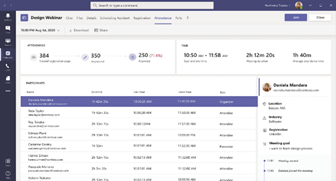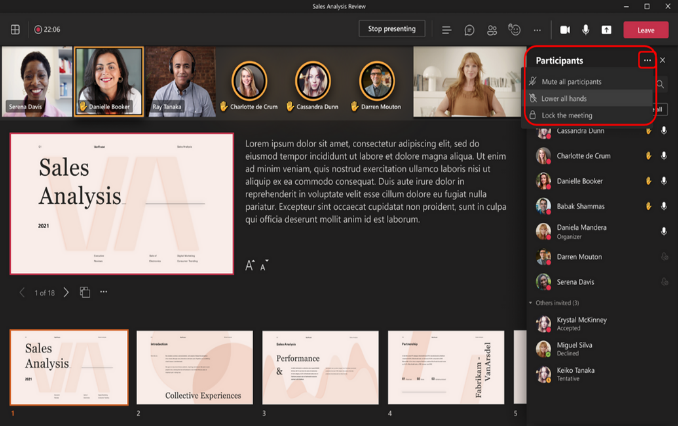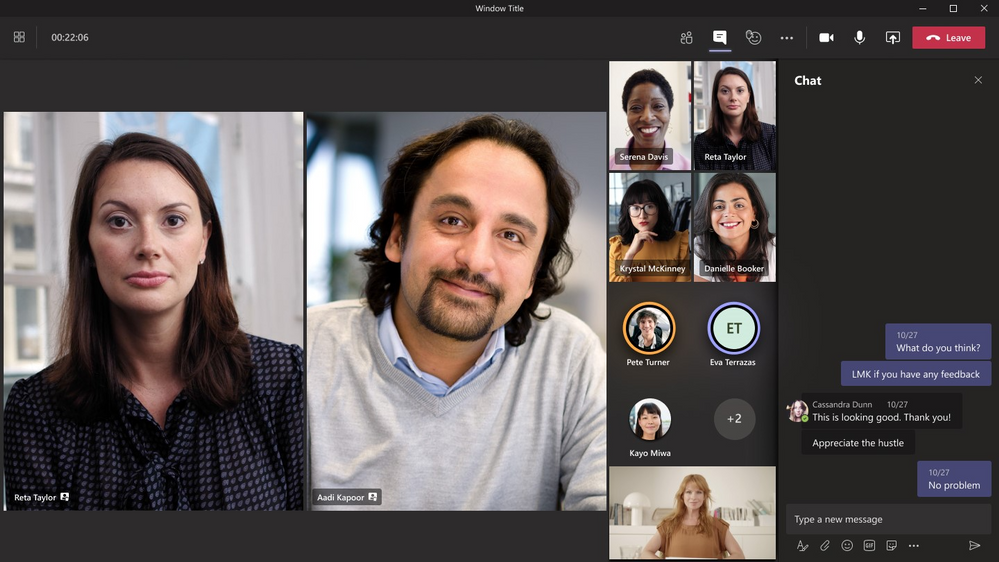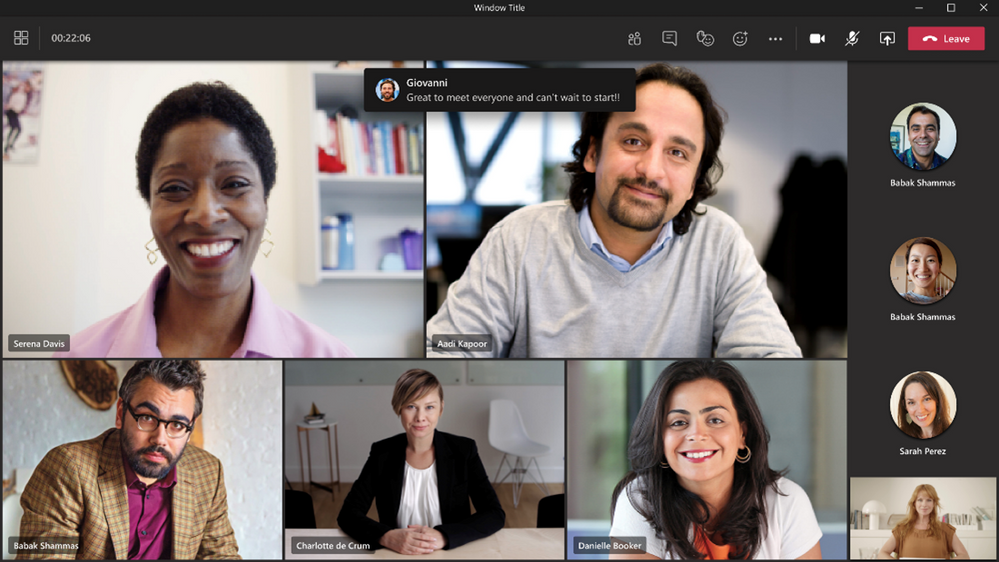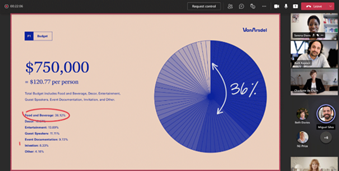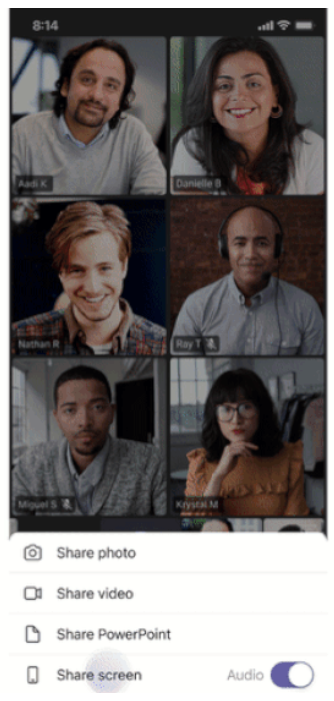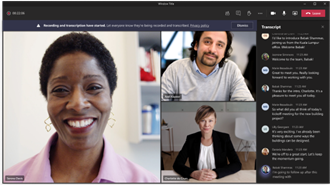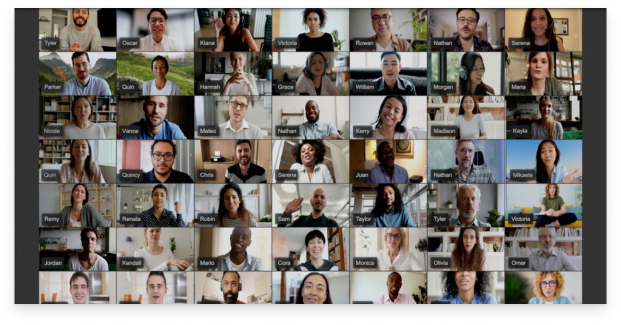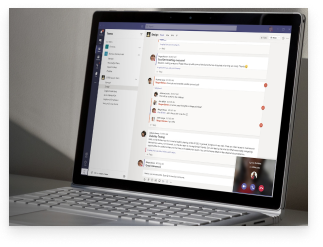Attendance Dashboard
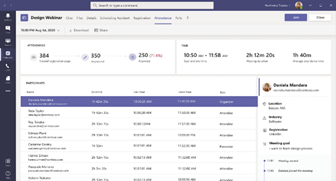
After finishing a meeting or webinar, organizers can view an attendance report that helps you understanding how many registered vs. attended, who attended the meeting, and whether they engaged for all or part of the meeting. This is now embedded directly within the Teams UI for your reporting and analytics needs. Click on the Attendance tab in your Meeting Details to find the attendee dashboard.
Lower all raised hands
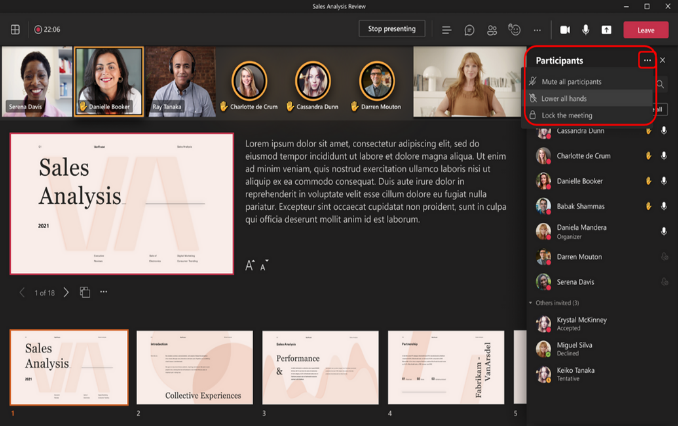
When at least one hand is raised, meeting organizers and presenters can now lower all raised hands with a single click. Simply navigate to the participant pane and click on the Lower all hands option. This helps quickly lower all hands when associated questions have been resolved to make way for new raised questions.
Spotlighting multiple users in a meeting
Organizers and presenters can now spotlight up to 7 participants simultaneously during meetings. Previously, while an attendee can pin multiple participants for their own private view, only one participant can be spotlighted for all attendees. Once a single participant has been spotlighted, simply click on the context menu of your additional participant(s) and select Add Spotlight. For meetings that have multiple speakers or presenters, this is great to focus all attendees’ view on those specific video feeds. Feature is available in both Desktop and Mobile.
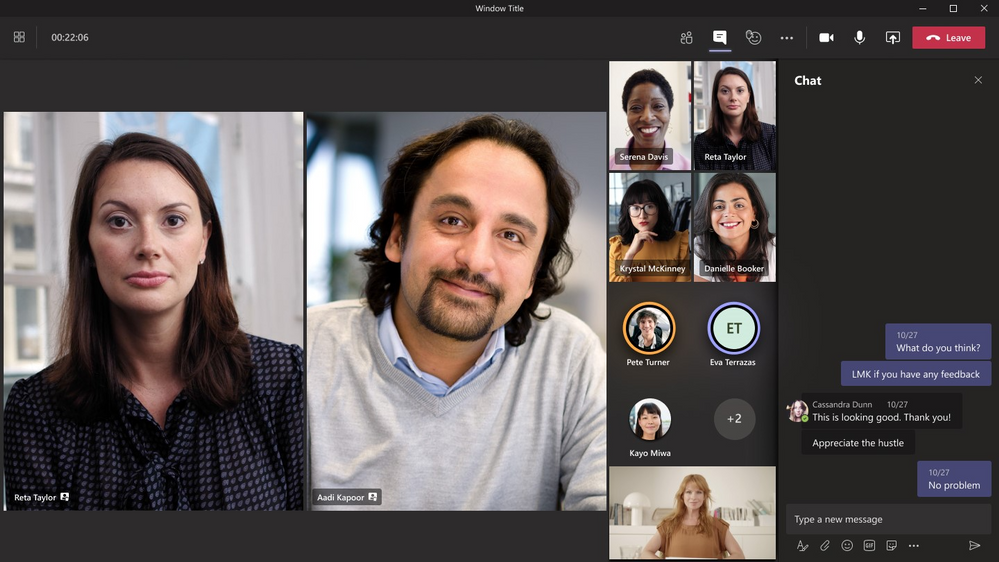
Chat bubbles
Chats sent during a Teams meeting now surface on the screens of all meeting participants, making the chat more central to the conversation. You no longer need to manually open the chat window within a meeting to see what participants are typing. This feature is on by default. To turn off this feature, select Don’t show chat bubbles under more actions.
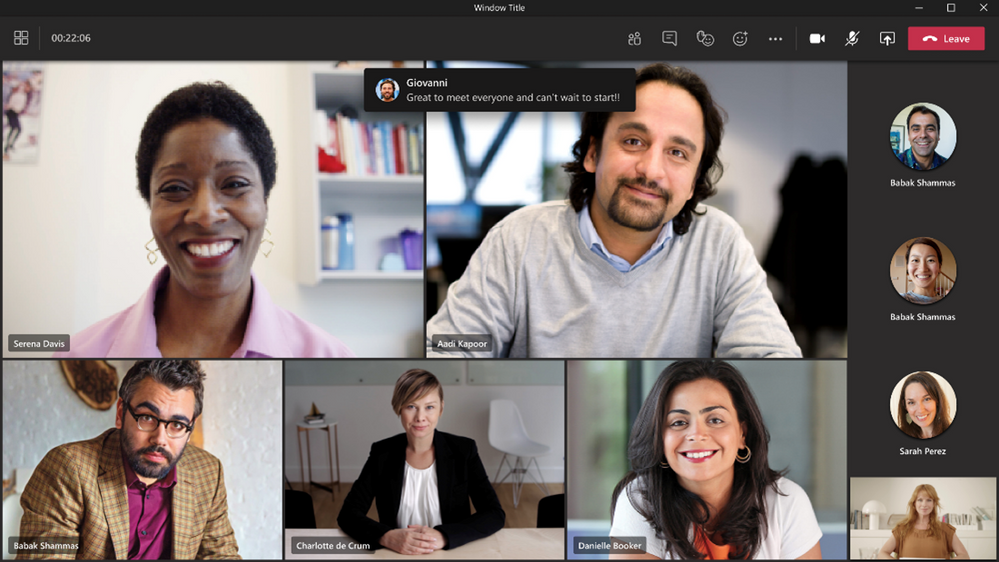
Inking and Laser Pointer in PowerPoint Live
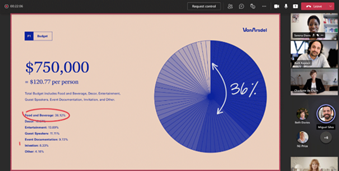
Virtual laser pointer and ink annotations are now available in PowerPoint Live. Presenters can engage more with their audience by drawing attention or clarifying certain sections of the PowerPoint deck. Just as you would use a physical laser point in a room, PowerPoint Live allows you to effectively point at different places in the presentation so the audience can easily follow along what’s on the slide. Only the active “in control” presenter is able to see and make annotations via the annotation toolbar.
Updated Large gallery view on Teams mobile

When selecting Large gallery in meetings, we are introducing a mobile-optimized layout for Teams mobile users that allow you to swipe through all the participants in a meeting. With up to 10 participants per page on your screen, you can now see all participants clearly on your mobile device. This is available in iOS 13+and Android OS 9+ or any version with more than 4GB RAM. All other devices continues to see the current Large gallery experience.
Include device audio when sharing on iOS and Android
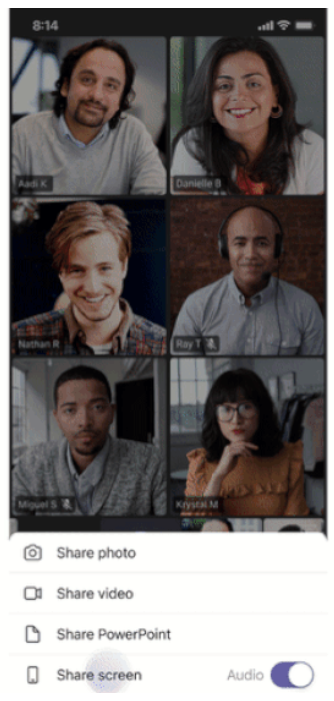
Now you can include audio when sharing on iOS and Android devices during a Teams meeting. This is great when sharing a video with voiceover and music. It allows everyone to watch simultaneously without echoes or sync issues. You can find this setting under More actions, Share screen with audio. It is available to devices with Android 10+ or iOS 13+.
Live Transcription with speaker attribution for additional licenses
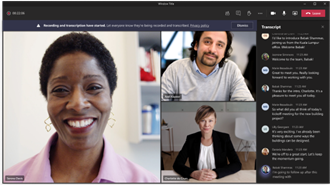
Live transcription allows you to follow and review conversations (in English-US) alongside the meeting video or audio in real time. Attendees who joined late, or missed the meeting, can easily catch up by reading what was discussed and searching the transcript by speaker. This feature was initially available to users with Office 365/Microsoft 365E3/E5, Microsoft 365Business Standard, and Microsoft 365Business Premium licenses. We are now expanding this feature to users with Office 365E1, Office 365 A1, Office 365/Microsoft 365 A3/A5, Microsoft 365 F1, Office 365/Microsoft 365 F3, and Microsoft 365Business Basic licenses.
Large Gallery for Virtual Desktop Infrastructure
The Large gallery feature is now available in Virtual Desktop Infrastructure (VDI). Now VDI users are able to expand their gallery, viewing up to 49 participants on the same screen during a Teams meeting.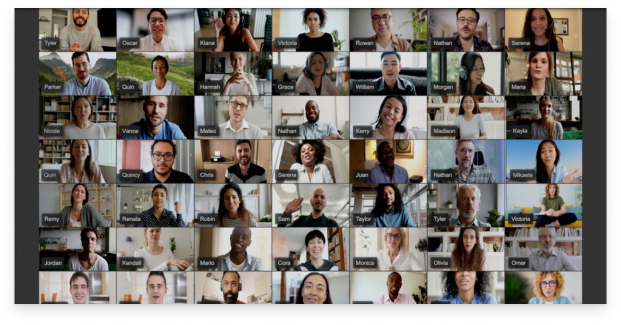
Offer: Get Audio Conferencing for free

Join Microsoft Teams meetings on the go with a global dial-in number or dial out to help others join a meeting with Audio Conferencing. Eligible customers purchasing via partners1 and web1can take advantage of our free Audio Conferencing offer now extended through December 31, 2021.
Offer: Microsoft 365 Business Voice promotion
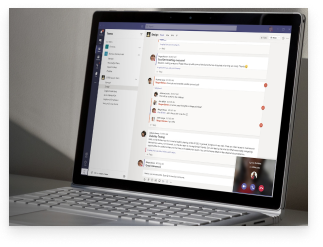
Business Voice is a cloud-based telephony solution built into Teams that combines essential telephony components into a single package. It is designed for businesses with up to 300 users and includes a phone system, audio conferencing and a domestic calling plan. Through December 31, 2021, customers can purchase Business Voice at a 25 percent discount for 12 months.
TRY NOW